"Mastering Financial Efficiency: Insights, Tips, and Best Practices from Zoho Expense Experts to Streamline Your Business Spending."
Expert Blog #04
Expert Blog #04

Ready to revolutionize your expense management? Head over to Zoho Expense and start your expense management today! You'll be amazed at how effortless managing your finances can be.
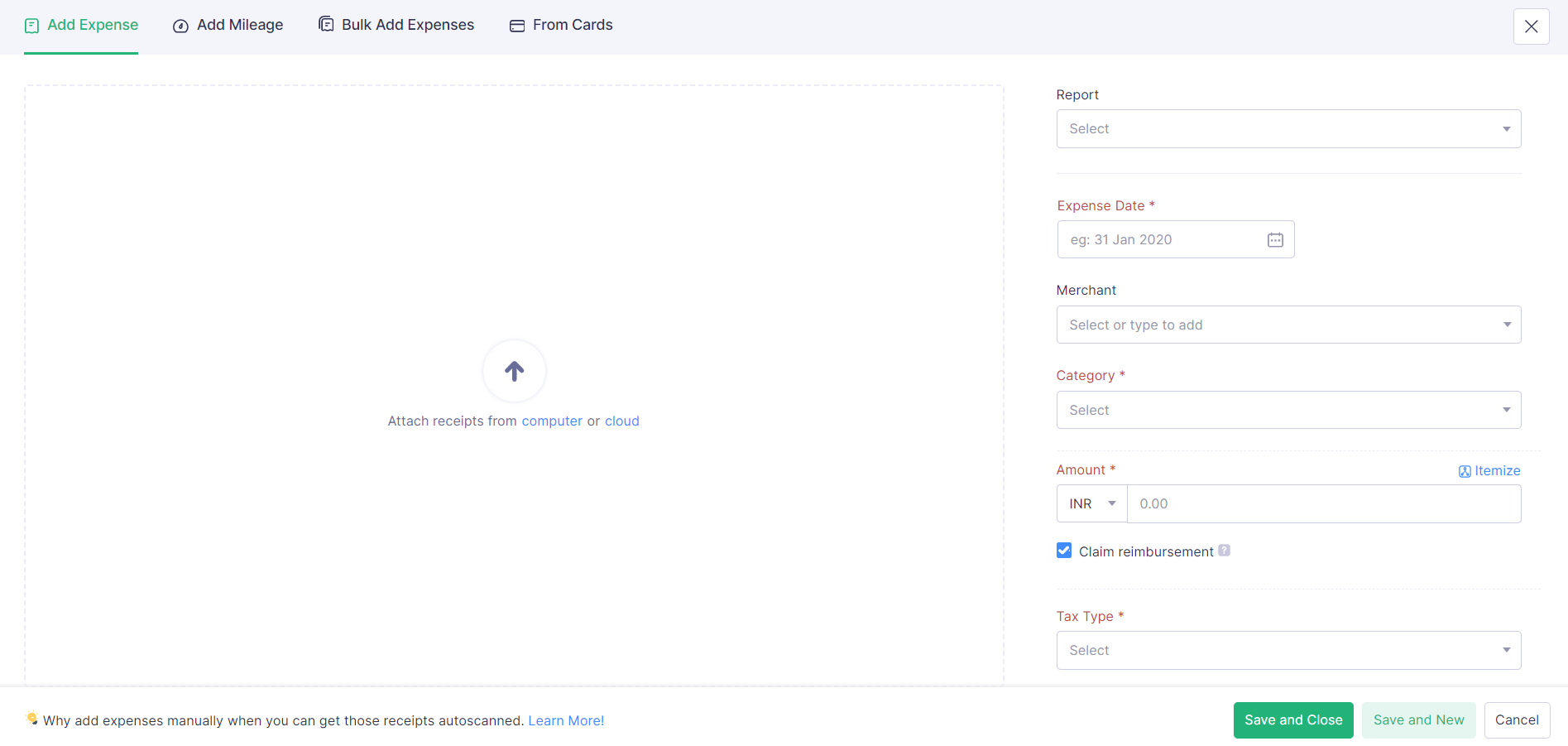
In today's digital age, technology is instrumental in driving business development. Every organization strives to simplify its services. However, in the pursuit of these objectives, businesses often face various challenges. In the past, the reimbursement process for employees was cumbersome. They were required to write all expenses manually, collect receipts, organize them chronologically, and then present them to their reporting manager. How tedious!
Trust me, numerous companies rely on electronic spreadsheets and basic software, which often lack essential features. They also use emails for approvals and spend significant time ensuring document security. To address these challenges, we present to you the exceptional software: "ZOHO EXPENSE".
We're confident you've chosen the right platform. Allow us to showcase the distinctive features of Zoho Expense.
Creation of Expenses: As we're aware, initiating an application requires users to create an expense first, inputting details such as the Expense Date, Merchant Name, Expense Category, and Amount, followed by clicking "Save and Close."
Submitting Expenses for Managerial Approval: This is where Zoho Expense truly excels. Unlike many other platforms that lack comprehensive approval mechanisms, Zoho Expense empowers users to set distinct approval criteria. Expenses are then reviewed and approved by designated reporting managers, ensuring bill legitimacy.
Recording Expenses in Financial Records: Zoho Expense's automatic entry posting post-approval stands out. Such automation minimizes the potential for manual discrepancies. Additionally, these recorded expenses seamlessly integrate with "Zoho Books."
Expense Reimbursement Process: Finance departments often grapple with an overwhelming influx of reports and paperwork, leading to delays and potential errors in reimbursements. By automating this workflow, reimbursement times can be slashed to a mere 1-2 days, and the finance workspace can be streamlined into a digital, paperless setup.
Receipt Auto-Scanning: Zoho Expense's receipt scanning capability is a game-changer. With a simple scan, all necessary expense fields are populated automatically, offering users unparalleled efficiency.
Advances: The Advance module in Zoho Expense streamlines the management of employee advances, allowing for seamless tracking and reconciliation. Users can effortlessly request, approve, and reconcile advances, ensuring transparency and accuracy in financial processes. This feature enhances control over pre-trip expenses and simplifies the settlement of advances post-travel.
Trips: The Trips module in Zoho Expense facilitates organized tracking of business trips, offering insights into travel-related expenses. Users can consolidate all trip-related expenses, from flights to accommodations, ensuring comprehensive expense reporting for each journey. This module enhances efficiency in managing and reconciling travel expenditures.
Customization of Policies & Approval: It offers robust customization options for policies and approvals. Here's a glimpse into how you can fine-tune your workflow:
Set spending limits: Define daily, monthly, or yearly limits for individual employee or categories.
Categorize expenses: Create custom expense categories specific to your business and assign spending rules to each.
Set up custom approval chains based on expense amount, category, department, or any combination.
Adaptability issues with the staff
Automate the process based on criteria, no need for manual routing. Define rules that automatically send reports to specific approvers based on pre-set conditions.